Here's some test examples to illustrate the problem. First, the defualt texture map I'll be using. It is blackAndWhite for a reason... it's just easier to visually interpret gamma differences that way.
 For these tests, I've simply created a Physical Sun/Sky system... which if you'll recall, automatically creates an exposureSimple gamma correction node on my camera. I have also set my framebuffer to 32-bit float. So we are in linear space and previews are being adjusted for monitor viewing. The scene has a texture-mapped plane with the iamge above, and a procedural checker sphere. The colors applied to the checker color swatches are pure red, and medium grey (128, 128, 128). Leaving the framebuffer gamma at a defualt of 1. We get this.
For these tests, I've simply created a Physical Sun/Sky system... which if you'll recall, automatically creates an exposureSimple gamma correction node on my camera. I have also set my framebuffer to 32-bit float. So we are in linear space and previews are being adjusted for monitor viewing. The scene has a texture-mapped plane with the iamge above, and a procedural checker sphere. The colors applied to the checker color swatches are pure red, and medium grey (128, 128, 128). Leaving the framebuffer gamma at a defualt of 1. We get this. The gamma is out of whack, and may look familiar to users that aren't adjusting the framebuffer gamma. To fix this, I suggested using the framebuffer gamma setting. adjust this to .455 to avoid applying gamma twice. .455 negates the textures baked-in gamma, setting it to linear-space. The texture will now work correctly, as seen below.
The gamma is out of whack, and may look familiar to users that aren't adjusting the framebuffer gamma. To fix this, I suggested using the framebuffer gamma setting. adjust this to .455 to avoid applying gamma twice. .455 negates the textures baked-in gamma, setting it to linear-space. The texture will now work correctly, as seen below.
Now the texture is correct, however the procedurally mapped sphere has not changed. the mid-grey parts of the checker are not appearing close to 128,128,128. So we do have a problem here. Framebuffer gamma is not adjusting our color swatches, so we must do it manually.
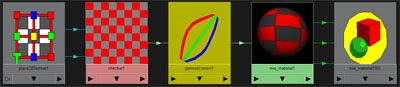
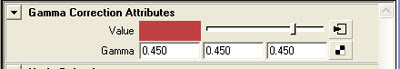
Above, we see the graph and attribs of the gamma node. Now the procedural is corrected for linear workflow, and the desired final result is this:
 Finally! Correctness! The mid-grey renders properly.
Finally! Correctness! The mid-grey renders properly.We are clearly not working with an ideal toolset here. Maya needs some modifications to accomadate this workflow for its ussers. It would be nice to have gamma adjustments in the shader, instead of piping in a color and gamma node just to pick a color... alas. Thanks for the comments!